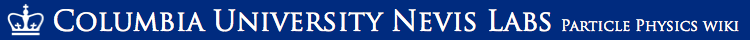You are here: Foswiki>Main Web>Computing>LinuxCluster (29 Jan 2026, WilliamSeligman)Edit Attach
Nevis Linux Cluster Overview
On this page:
General
Information about mail at Nevis. You may want to think about which shell you will use on the cluster. The various servers on the cluster provide different services. Some systems on the cluster can submit batch jobs. You'll have to understand the cluster's disk sharing for batch jobs. Here are the answers to some Frequently Asked Questions about the Nevis Linux cluster. How to change your password on the Nevis Linux cluster.Systems
Here's the list of machines on the Linux cluster. The authentication service determines who is allowed to log on to which Linux machine. The applications server gives you access to common applications like ROOT and GEANT4. You will need to use conda to set up these packages.Disk storage
There is a discussion of disk issues, including home directories, disk space, and backups. The disks on the Linux cluster are linked via automount. This means you don't need an account on a machine in order to access its files. There is a separate file server just for students.Details
If you're confused by any of the terminology, this glossary can get you started. How network UPS tools are used at Nevis.Diagram
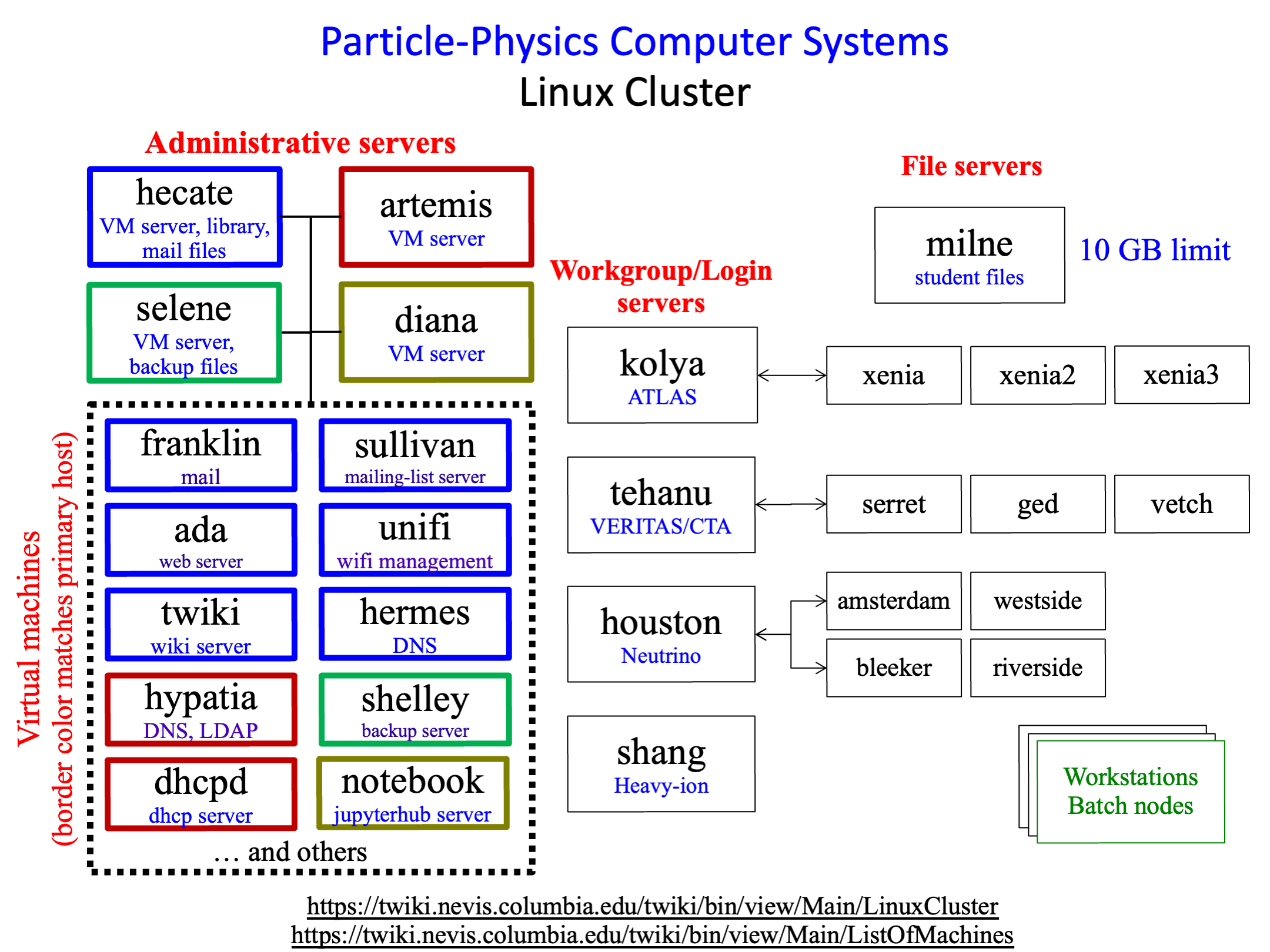
Edit | Attach | Print version | History: r24 < r23 < r22 < r21 | Backlinks | View wiki text | Edit wiki text | More topic actions
Topic revision: r24 - 29 Jan 2026, WilliamSeligman
 Copyright © by the contributing authors. All material on this collaboration platform is the property of the contributing authors.
Copyright © by the contributing authors. All material on this collaboration platform is the property of the contributing authors. Ideas, requests, problems regarding Foswiki? Send feedback